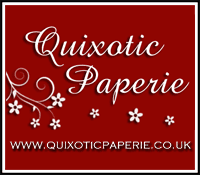Before we get on to the new challenge, our Winner and Top 3 from April are
Winner of £10 Bunny Zoe Voucher
Please contact me (Squirrel) by email
and our Top 3 (in no particular order)
This month, which is MAY, our challenge is Brings Forth May Flowers (well, we had Little April Showers last time) so we are going floral!
And joining us amongst the blossom is our sponsor QUIXOTIC PAPERIE with a fabulous voucher for you to spend in store (I wanna win it!!)
And joining us amongst the blossom is our sponsor QUIXOTIC PAPERIE with a fabulous voucher for you to spend in store (I wanna win it!!)
We are looking forward to seeing what you make of this one and viewing your fabulous creations. Please remember to follow our CAS definition and the theme of this months challenge for your entry to be a valid one. We've had too many of those darned embellishments sneaking in - leave 'em alone!
Our very talented Design Team (the Word Birds) have created their usual high standard of magic to inspire you. An awful lot of time is spent by the team in creating these mini works of art so don't forget that it would be nice if you have time to visit their individual blogs and share the love.
The most important thing to remember? Relax and have fun with colour!
Squirrel and the Without Words Team
LINKY TOOL HELP
The one thing that we all have problems with from time to time is the link tool going missing. If you find that this has disappeared from the challenge, please try refreshing your page. If the link tool still does not appear then you can link your entry via your comment. The HTML code for linking your entry will be:
<a href="link to post"/>text to be seen</a>
If you are still not sure, here is an example of what it should look like
<a href="http://squirrel10.blogspot.co.uk/2012/08/luv-ya.html"/>here is my entry</a>
(just copy and paste the address bar from your published post)
The space between the first <a and href=, and a space after the last a>
are essential for the link to work.
are essential for the link to work.
WW May 13
| | | |
| | | |
| | | |
| | | |
| | | |
| | | |
| | | |
| | | |
| | | |
| | | |
| | | |
| | | |
| | | |
| | | |
| | | |
| | | |
| | | |
| | | |
| | | |
| |
(Linkup closed)